Did you know you can perform the CAD import operation more than once per call?
If you create a new incident when the call is dispatched and use the CAD import feature, ESO will import the available CAD Data. Then, when the call is complete, you can CAD Import again to get the most recent information.
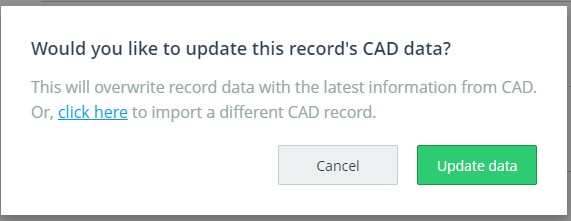
You can use the CAD Import button on the EHR home page to create a report,
or you can create a new report and then CAD import to update the call information.

